“It takes 20 years to build a reputation and a few minutes of cyber-incident to ruin it.” – Stephane Nappo
Stephane Nappo has been the Global Head of Information Security for Société Générale International Banking Pole since 2011. His emphasis on the critical nature of cybersecurity is a reminder of the stakes involved for all businesses. Data security has become one of the most crucial aspects for companies across the globe. In this context, QuickBooks has integrated several high-end security features to safeguard financial data and ensure compliance. Developed by Intuit in 1992, QuickBooks has revolutionized the way businesses and CPAs manage their finances while protecting their data. Today, with QuickBooks security features, businesses can manage their finances effortlessly without worrying about their data and information.
In this blog, we are going to cover almost every high-end security feature in QuickBooks that we provide assistance with, but before that, let us first understand its benefits.
10 Benefits of High-End Security Features in QuickBooks
QuickBooks offers a variety of security features to ensure that businesses can operate safely in a highly competitive digital world. These high-end security features are specifically designed to protect sensitive financial data. Here are the ten benefits of ensuring the best security practices in QuickBooks.
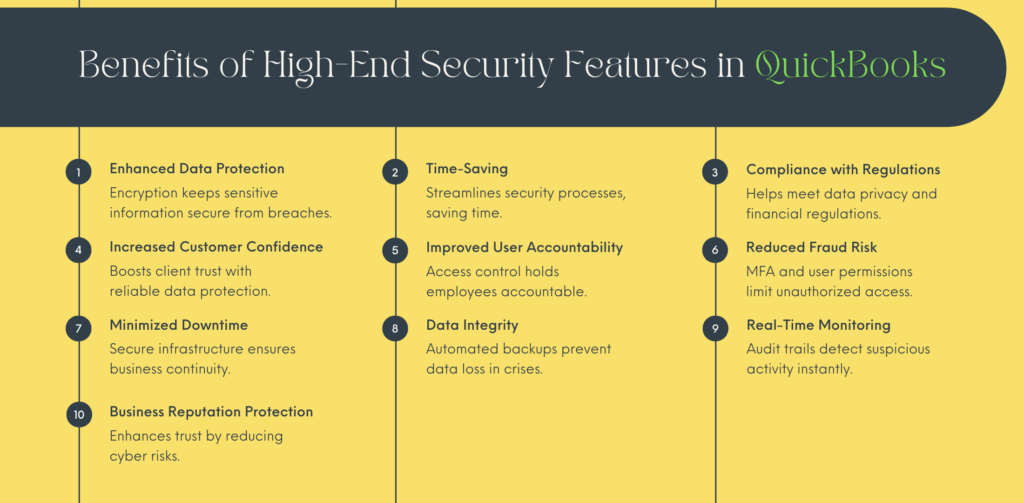
So, these are the ten advantages of QuickBooks security features. Now, let us discuss some of the best high-end security features in QuickBooks that allow businesses to focus on core operations without worrying about their data and information.
Top High-End Security Features in QuickBooks
With advanced QuickBooks security settings and features, companies can easily safeguard their sensitive financial data, prevent unauthorized access, and ensure compliance with industry regulations. Moving ahead, we will highlight how QuickBooks Online can keep your information secure along with the best security practices in QuickBooks Desktop that one can implement.
Let’s start with QuickBooks Online first.
5 Bank Feeds Security Features that Prevents QuickBooks Online Security Breach:
New users often ask, “Is QuickBooks safe to use?” The answer to that is a “YES.” At QAsolved, safeguarding financial data and information is the topmost priority. Here’s a breakdown of QuickBooks bank feeds security features.
- Read-Only Mode
Well, you must’ve understood this feature by the name of it. The bank connections via QuickBooks bank feeds are on a ‘read-only’ mode by default. In simple words, QuickBooks, as an entity, can only read your transactions. QuickBooks ensures that there is no attempt for any sort of unauthorized movement of your money. This means that QB cannot move your money from or to your bank account.
- Permission Levels and Controls
This feature is just like a biometric door that is placed right outside the main premises of your office spaces. It means that you, as a user, have full authority and control over who accesses your data and what exactly they can see and do with that information. To ensure data privacy and safety, users can add an extra layer of security by generating unique passwords and several permissions procedures.
- Bank-Level SSL Encryption Technology
Another feature that prevents any sort of QuickBooks security breach is “Bank-grade SSL Encryption Technology.” Trusted by some of the top-notch financial institutions globally, QuickBooks uses the same 128-bit SSL (Secure Sockets Layer) encryption technology. On top of that, QuickBooks Online is also protected by one of the leading and most famous SSL certificate authorities, DigiCert.
- Combined SSL and RSA Encryption Technology
The fourth and probably the most exciting QuickBooks security feature on our list is the combination of SSL and RSA (Rivert-Shamir-Adleman) encryption technology. QuickBooks specifically took this step to provide high-end encryption during online communication. This, in simple words, means that QBO takes data privacy very seriously and allows only intended audiences or parties to access data and read those messages.
- Robust Server Security
It doesn’t matter if you’re a product-based or a service-based company–providing 24/7 support has become a sort of obligation in today’s rapidly transforming business landscape. QuickBooks allows you to serve your valuable customers and clients by providing a team of certified professionals who are equipped with automated tools to monitor security aspects round-the-clock. We ensure a proactive approach and detect QuickBooks security breaches to react immediately.
So, these are the top five advanced features that prevent any sort of QuickBooks security breaches. Along with these five, the TRUSTe Privacy Program, Automatic Data Backup, and Password Protection are some of the high-end security features in QuickBooks. Though QuickBooks is completely equipped to neutralize any sort of cybersecurity threat, users should also follow certain steps to leave no stone unturned.
Here are some of the best practices for QuickBooks users when it comes to maintaining the security.

Now, let’s proceed and understand some of the best practices and features of QuickBooks Desktop to implement robust security measures.
5 Exceptional High-End Security Features in QuickBooks Desktop
Since its launch, QuickBooks Desktop has been a top priority for small and medium-sized businesses. At present, QuickBooks Desktop has four editions: QuickBooks Desktop Pro, QuickBooks Desktop Premier, QuickBooks Desktop Enterprise, and QuickBooks Desktop Accountant.
Note: These editions differ in user capacity, pricing, and feature availability.
Here are the five top security features in QuickBooks Desktop:
- Flawless Manual and Automatic Backup
QuickBooks Desktop allows users to back up files, information, or other financial data both manually and automatically to ensure that no files, information, or other financial data get misplaced. In today’s transforming landscape, regular and timely backup is imperative to prevent data loss. Before importing data, uninstalling the software, upgrading to a new version, or transferring it to another system, we strongly recommend creating a backup of all your company files.
Also Read: How to Create and Backup Company Files in QuickBooks Desktop?
- Audit Trail
An audit trail is another important QuickBooks security feature that allows an admin user to see the changes made by other users. In short, the audit trail keeps a systematic record of all activities done by every authorized user. What makes this feature more unique is that it restricts other users to turn off the audit trail. This enables admin users to monitor login detail, with all activities documented for thorough review.
Note: The audit trail is specifically vital when multiple users are accessing your QuickBooks.
- Closing Date Password
The next on our list that restricts any sort of unauthorized access and data theft is “Closing Date Password.” QuickBooks Desktop provides users with the option of closing the books at the end of every financial year. In simple words, users cannot make any changes to the previous books without entering the closing date and password.
- Predefined User Roles
In QuickBooks Desktop Enterprise, administrators can set and adjust user roles. They can assign or invite users to specific roles within QuickBooks, and also control access for users with an Intuit account who don’t directly use QuickBooks.
- Robust Password Security
Last but not the least, QuickBooks Desktop mandates that every user must set complex passwords for data files and other sensitive financial information like credit card numbers and National Insurance numbers. We recommend that the admin user should change the password every 90 days for enhanced safety.
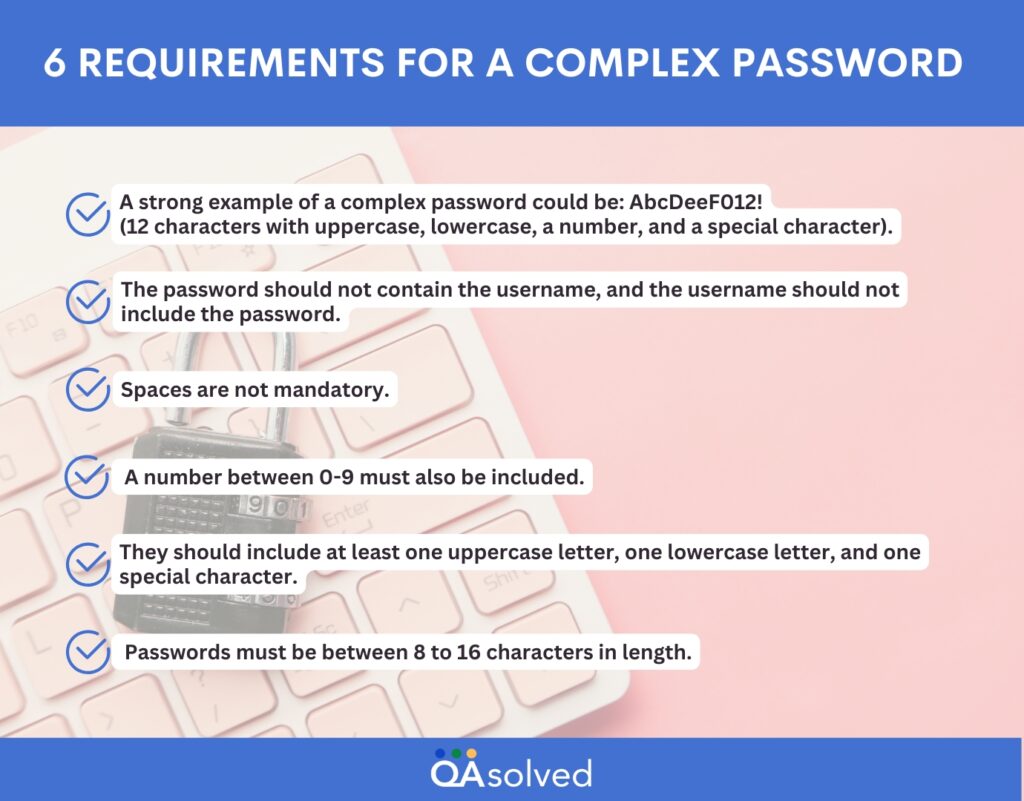
Also Read: How to Configure Firewall and Security Settings for QuickBooks Desktop?
Conclusion
So, these are the advanced security features that come with QuickBooks Online and Desktop versions. Data encryption securely protects all financial information, both in transit and at rest. Role-based access control allows administrators to assign specific user permissions, ensuring that only authorized personnel can access certain features. Additionally, the audit trail function provides a detailed log of user activities, enabling businesses to track changes and maintain accountability within the system. These features collectively help secure a company’s financial data and ensure a safe working environment.
If you’re also looking forward to making the best use of QuickBooks security features, then we are here to provide the best QB support.
Frequently Asked Questions
Yes! Via firewall-protected servers, password-protected login, and top-notch encryption technology, your data is protected and private.
Yes, QuickBooks has a wide range of products, and each one of them is fully safe and protected.
Yes, your bank account details are safe with QuickBooks as its Bank Feeds are by default on ‘read-only’ mode. In simple words, QuickBooks can only read your transaction. Nothing less, Nothing more.
The post A List of High-End Security Features that Comes with QuickBooks appeared first on Qasolved.